Stable Diffusion 一句话生成视频! 本地运行,最稳定的方法!
发布时间:2024年04月23日
1.下载最新版的 Stable-diffusion :【点击下载】
安装所需的依赖项:Python 3.10.6 和 Git
如果你无法全局科学上网,就下载有网友提供的整合包,无需手动配置环境:【链接】提取码:sdcn
2.安装中文语言:【开源】
https://github.com/VinsonLaro/stable-diffusion-webui-chinese
https://github.com/VinsonLaro/stable-diffusion-webui-chinese
https://github.com/VinsonLaro/stable-diffusion-webui-chinese
3.安装 SD AnimateDiff 和 adetailer 插件
https://github.com/continue-revolution/sd-webui-animatediff.git
https://github.com/continue-revolution/sd-webui-animatediff.git
https://github.com/continue-revolution/sd-webui-animatediff.git
https://github.com/Bing-su/adetailer.git
https://github.com/Bing-su/adetailer.git
https://github.com/Bing-su/adetailer.git
注意: 如果你在大陆,请先做好科学上网,否则无法在线安装。
4.下载 mm_sd_v15_v2 模型 【点击下载】
下载后把模型文件放在 stable-diffusion-webui/extensions/sd-webui-animatediff/model/ 文件夹下
5.下载大模型 majicmixRealistic_v6 【点击下载】
下载后把大模型文件放入 stable-diffusion-webui-1.7.0\models\Stable-diffusion 文件夹下
6.重启 Stable-diffusion UI 界面 并选择模型 majicmixRealistic_v6
7.正向提示词:
((pure white background )),Best quality,masterpiece,ultra high res,raw photo,beautiful and aesthetic,(photorealistic:1.4),1girl,full-body composition,striking perspective,Danceing,high-waisted shorts,ruffled blouse
((pure white background )),Best quality,masterpiece,ultra high res,raw photo,beautiful and aesthetic,(photorealistic:1.4),1girl,full-body composition,striking perspective,Danceing,high-waisted shorts,ruffled blouse
((pure white background )),Best quality,masterpiece,ultra high res,raw photo,beautiful and aesthetic,(photorealistic:1.4),1girl,full-body composition,striking perspective,Danceing,high-waisted shorts,ruffled blouse
反向提示词:
FastNegativeV2 EasyNegative
FastNegativeV2 EasyNegative
FastNegativeV2 EasyNegative
8.配置AnimateDiff ,如下图所示:
Enable AnimateDiff:启用
Frame Interpolation 细节优化 ,将Frame Interpolation设置为 FILM,把Interp X设置为 FPS 的倍数。比如把它设置为 10 会使 8 FPS 视频达到 80 FPS
提醒:提示词不要超过75个,否则生成的视频会不完整!
视频教程:
如果你想要了解关于智能工具类的内容,可以查看 智汇宝库,这是一个提供智能工具的网站。
在这你可以找到各种智能工具的相关信息,了解智能工具的用法以及最新动态。



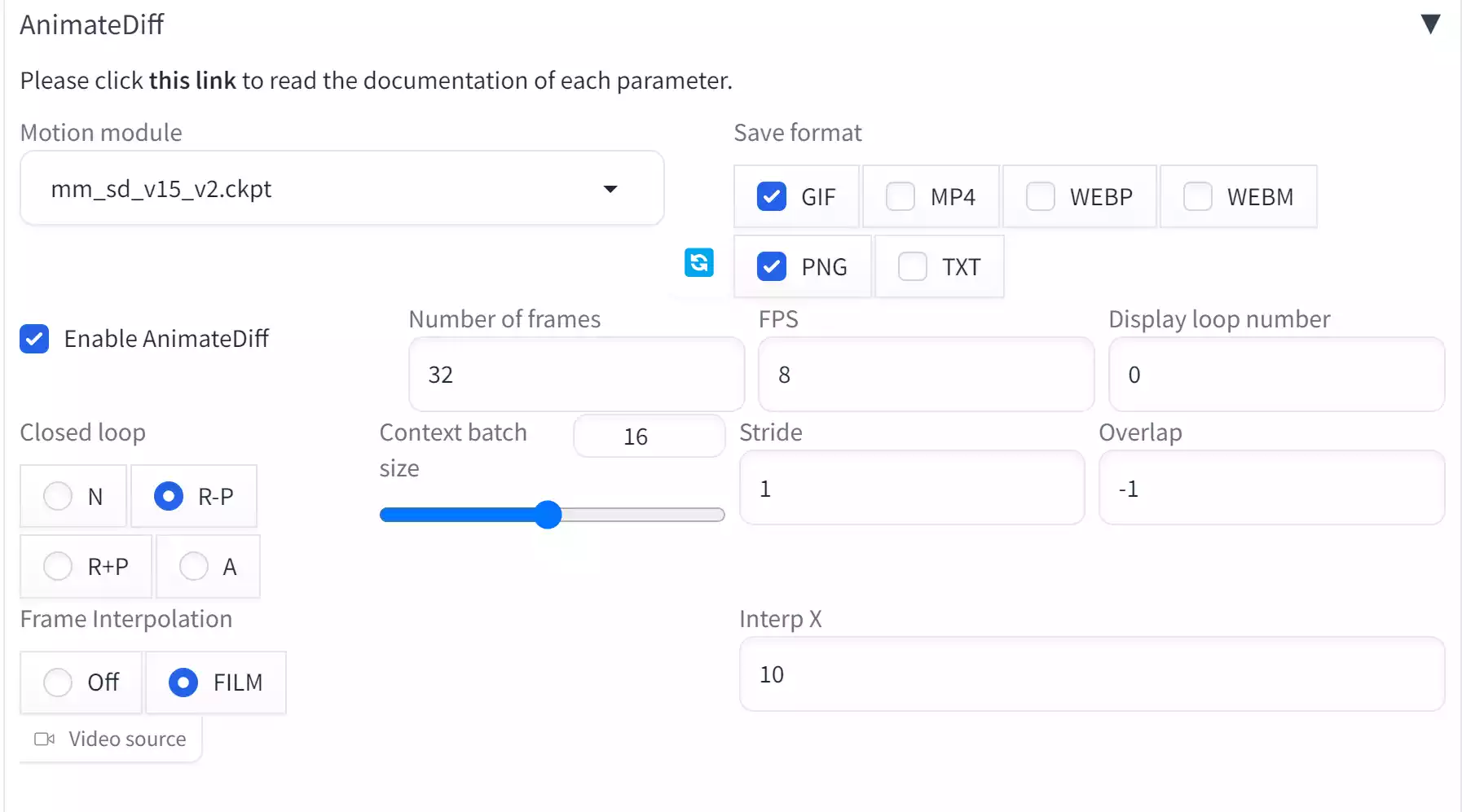
IAuto,专业一站式办公绘图利器,是您职场的好帮手!