ViveTool 工具下载,及详细使用教程
发布时间:2024年04月23日
注意:为了可以正常使用ViVe,您的系统必须是 Windows 10 build 18963或更高版本。
ViveTool 工具:【点击下载】
使用方法:
在VIVETOOL文件夹下运行这个命令:vivetool addconfig 23615618 2
注意:最后那个2前面有一个英文的空格
C:\Users\Eric\Downloads\ViveTool-v0.2.0>vivetool.exe
ViVeTool v0.2.0 – Vibranium feature configuration tool
Available commands:
queryconfig Lists existing feature configuration(s)
querysubs Lists existing feature usage notification subscriptions
changestamp Prints the current feature store change stamp
addconfig Adds a feature configuration
delconfig Deletes a feature configuration
addsub Adds a feature usage subscription notification
delsub Deletes a feature usage subscription notification
notifyusage Fires a feature usage notification
- 如果您以 ViVeTool.exe addconfig 23615618 2
- 0 = 标准
- 1 = 已禁用(如果您不想启用新功能,则很有趣)
- 2 = 已启用(用于激活隐藏版本)
对于媒体控制,它将是命令:
- ViVeTool.exe 附加配置 23403403 2和ViVeTool.exe 附加配置 23674478 2.
- 如果一切已正确过期,它将显示在命令提示符中。
- 现在重新启动计算机,媒体控件通过扬声器图标显示在任务栏中。
如果要再次停用此函数,请使用命令 delconfig
- 在此示例中,ViVeTool.exe delconfig 23674478 0和ViVeTool.exe delconfig 23403403 0。这将将组件重置为标准组件。
- 重新启动计算机。
ViveTool是强制启用Win10全新开始菜单的作用。启用该功能需要 Windows 10 预览版 Build 20161及更新版本,不支持现有的1809、1903/1909、2004等版本。
有时开启的隐藏功能会被关闭(在某一次重启后,或蓝屏后,或切换用户后,或使用中被关闭),那你可能需要禁用“ReconcileFeatures”计划任务,没有此类问题的就不需要禁用“ReconcileFeatures”了。
禁用“ReconcileFeatures”方法:
1. Win+R > 运行 > taskschd.msc > 回车
2. 定位到:
任务计划程序库 > Microsoft > Windows > Flighting > FeatureConfig
3. 在窗口右侧的名称为:ReconcileFeatures,右击此项选择禁用。
如果你想要了解关于智能工具类的内容,可以查看 智汇宝库,这是一个提供智能工具的网站。
在这你可以找到各种智能工具的相关信息,了解智能工具的用法以及最新动态。


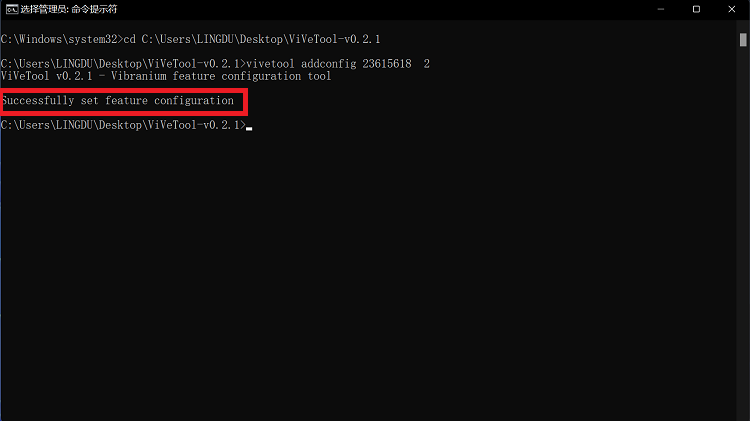
Hi Echo, 虚拟人口语教练。为您提供随时随地的一对一口语练习,覆盖多个对话场景和话题,比真人口语教练更专业地道;提供对话分数及完整对话评测报告,帮助快速提升口语能力。